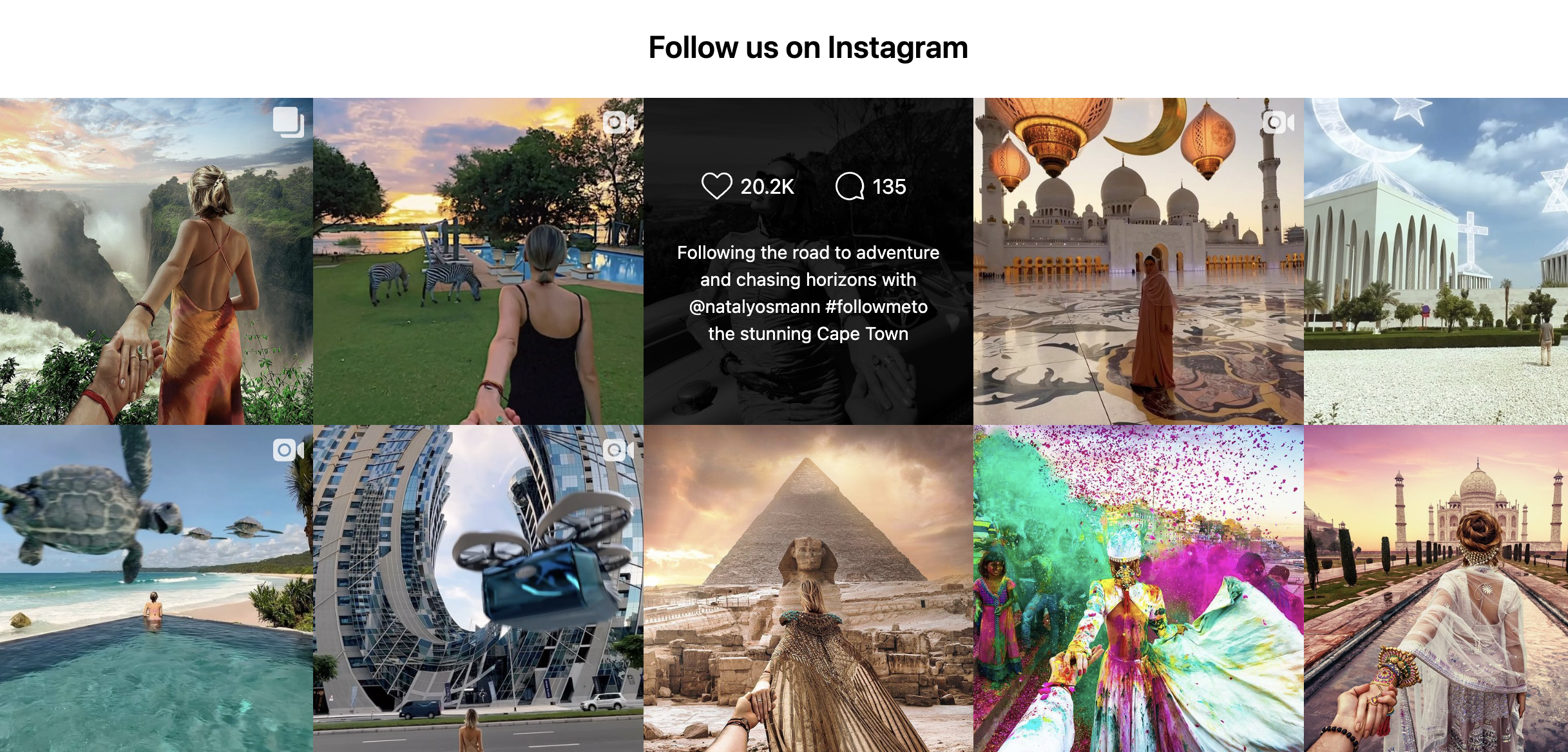How to Embed an Instagram Feed on Your Website
How to Embed an Instagram Feed on Your Website
Embedding an Instagram feed on your website is an excellent way to increase user engagement, showcase your brand's personality, and boost your social proof. In this guide, we will walk you through the steps to prepare your Instagram account for embedding and discuss various Instagram feed plugins and tools, so you can choose the one that works best for your needs. Then, we'll provide a step-by-step guide on how to embed your Instagram feed on your website.
Why Embed an Instagram Feed on Your Website
In today's social media-driven world, incorporating an Instagram feed on your website can offer several benefits for your brand. Let's take a closer look at some of these advantages.
Increase User Engagement
By embedding your Instagram feed on your website, you provide a visually rich experience for your visitors. Users are more likely to engage with your content, resulting in longer website visits and increased time spent on your site. This increased interaction may lead to higher conversion rates and overall website performance.
For example, if you are a fashion brand, you can showcase your latest collection on Instagram and embed it on your website. Visitors can browse through the images and click on the ones they like to see more details. This can lead to higher engagement and interest in your products, ultimately resulting in more sales.
Showcase Your Brand's Personality
Sharing your Instagram content on your website allows you to express your brand's unique personality and style. Through creative visuals, captions, and hashtags, you can create a cohesive and distinctive brand image that will resonate with your target audience. This personalized touch can help differentiate your brand from competitors and foster a stronger emotional connection with your audience.
For instance, if you are a food blogger, you can showcase your Instagram feed on your website, featuring your latest recipes, food photography, and cooking tips. This can help your visitors get a glimpse of your personality, style, and expertise, making them more likely to follow you and try out your recipes.
Boost Social Proof
People tend to trust recommendations from their peers more than advertising messages. By displaying your Instagram content on your website, you're showcasing endorsements from your existing customers and followers. This social proof can help build trust and credibility with potential customers, encouraging them to engage with your brand and make a purchase.
For example, if you are a beauty brand, you can showcase user-generated content on your website, featuring your customers using your products and sharing their experiences. This can help potential customers see how your products work in real life and how satisfied your existing customers are with your brand, ultimately leading to more sales and loyal customers.
Overall, embedding an Instagram feed on your website can offer several benefits for your brand, including increased user engagement, showcasing your brand's personality, and boosting social proof. So, if you haven't already, consider adding an Instagram feed to your website and start reaping the benefits today!
Preparing Your Instagram Account for Embedding
Before you begin embedding your Instagram feed on your website, it's essential to prepare your account to ensure it's optimized for the best user experience. Here are some steps to get you started.
Switch to a Business or Creator Account
Converting your Instagram account to a business or creator account grants you access to additional features and tools that will help facilitate embedding your feed on your website, such as Instagram Insights, Shopping features, and API access. To switch, go to your Instagram settings and select 'Switch to Professional Account.'
Optimize Your Instagram Profile
To make a strong first impression, optimize your Instagram profile by adding a clear profile picture that represents your brand, creating a compelling bio with relevant keywords, and including a link to your website. Also, ensure that your account is set to public, so your content is accessible when embedding your feed.
Another way to optimize your Instagram profile is to make sure that your brand's visual identity is consistent across all platforms. This means using the same color scheme, fonts, and overall aesthetic on your website, social media accounts, and any other marketing materials. Consistency is key to building a strong brand identity and making it easy for your audience to recognize and remember you.
Curate Your Feed Content
Your Instagram feed should be a curated collection of high-quality images and engaging captions that represent your brand's story and values. Regularly update your feed with relevant content and consider utilizing user-generated content (UGC) to demonstrate your brand's social proof and foster a sense of community.
When curating your feed content, it's important to keep in mind your target audience and what they want to see. For example, if you're a fitness brand, your audience may want to see workout tips, healthy recipes, and inspiring before-and-after transformation photos. By understanding your audience's preferences and interests, you can create content that resonates with them and keeps them engaged.
Additionally, don't be afraid to experiment with different types of content, such as Instagram Reels, IGTV videos, and Instagram Stories. These features can help you showcase your brand's personality and connect with your audience on a more personal level.
Overall, preparing your Instagram account for embedding requires careful attention to detail and a commitment to creating high-quality content that represents your brand in the best possible light. By following these tips, you can ensure that your Instagram feed is optimized for embedding and provides a seamless user experience for your website visitors.
Choosing the Right Instagram Feed Plugin or Tool
Are you looking to showcase your Instagram feed on your website? There are several methods for embedding your Instagram feed on your website, each with its own set of features and customization options. Let's explore some popular options:
Official Instagram Embedding Tool
Instagram's official embedding tool allows you to embed a single post, including its caption, on your website using a generated embed code. It's a simple solution for showcasing a specific post but lacks the flexibility and features of third-party plugins and custom solutions.
However, if you're looking to showcase a specific post that aligns with your website's content, the official Instagram embedding tool can be a great option. It's easy to use and can add a visual element to your website that can be engaging for your audience.
Third-Party Instagram Feed Plugins
There are numerous third-party plugins available for embedding your Instagram feed on your website, such as LightWidget, Smash Balloon, and InstaShow. These plugins offer an array of customization options and additional features, such as responsive design, layout options, and filtering capabilities. However, they may require a subscription or one-time fee for access to advanced features.
Third-party Instagram feed plugins can be a great option if you're looking for more customization options and features. They can help you create a visually appealing Instagram feed that aligns with your website's design and branding. Additionally, some plugins offer advanced features such as shoppable posts, which can be beneficial if you're an e-commerce business.
Custom Instagram Feed Solutions
If you have web development skills, you can create a custom Instagram feed solution using Instagram's API. This allows for maximum control and customization but can be time-consuming and requires a thorough understanding of web development and Instagram's API guidelines.
Custom Instagram feed solutions can be a great option if you're looking for complete control over your Instagram feed's design and functionality. With a custom solution, you can create a unique Instagram feed that aligns with your website's design and branding. Additionally, you can add custom features such as user authentication, which can be beneficial if you're looking to create a personalized experience for your website's users.
Ultimately, the right Instagram feed plugin or tool for your website will depend on your specific needs and goals. Consider the level of customization and features you require, as well as your budget and technical skills, when making your decision.
How to Embed an Instagram Feed with Elfsight in 3 Easy Steps
Instagram has become an essential platform for businesses and influencers, making it a valuable tool to showcase on your website. One way to achieve this is by embedding your Instagram feed directly into your site's design. Elfsight is a popular service that offers an easy, user-friendly solution for this purpose. In this article, we will guide you through the process of embedding an Instagram feed with Elfsight in just three simple steps.
Why Embed an Instagram Feed on Your Website
Before we dive into the steps, let's discuss the reasons why embedding an Instagram feed on your website can be beneficial for both businesses and influencers.
Benefits of Showcasing Your Instagram Content
By embedding your Instagram feed on your website, you can showcase your creative and unique content without the need for visitors to leave your site. This not only increases brand awareness but also helps unite your brand's identity across different platforms. Thanks to this integration, your web presence will appear more cohesive and professional.
In addition to brand cohesion, showcasing your Instagram content on your website can also help establish social proof and credibility for your brand, as website visitors can quickly see your social media presence and the type of content you share.
For instance, if you're a fashion blogger, embedding your Instagram feed on your website can show your audience the latest fashion trends you've been sharing on your Instagram account. This can help build trust with your audience, as they can see that you're actively engaged in the latest fashion trends and that you have a loyal following on Instagram.
Increasing User Engagement and Conversions
An embedded Instagram feed can work wonders for increasing user engagement on your website. This is because an attractive and up-to-date visual gallery of your Instagram content can capture visitors' attention immediately. As a result, users tend to spend more time on your site, increasing the likelihood of conversions and interactions with your other content or products.
For example, if you're a business selling handmade jewelry, embedding your Instagram feed on your website can showcase your latest products and designs. This can entice visitors to explore your website further and potentially make a purchase.
Furthermore, embedded Instagram feeds can encourage users to interact with your Instagram account. They may be more likely to follow, like or comment on the content, boosting your engagement metrics on both platforms.
Overall, embedding an Instagram feed on your website can be a valuable tool for businesses and influencers alike. It can help increase brand awareness, establish credibility, and drive user engagement and conversions. So why not give it a try and see how it can benefit your online presence?
Step 1: Creating an Elfsight Account
So, you've decided to embed your Instagram feed using Elfsight. The first step is to create an account on the Elfsight platform, which is simple and can be done for free.
But why use Elfsight to embed your Instagram feed? Well, Elfsight offers a user-friendly interface that allows you to easily customize your feed to match your website's design. Plus, with Elfsight, you can display your Instagram feed in a variety of ways, such as a grid, carousel, or slideshow.
Signing Up for a Free Account
Head over to the Elfsight website and sign up for a free account by entering your email address and creating a password. Alternatively, you can sign up using your Google or Facebook account.
Once you've signed up, you'll receive a confirmation email from Elfsight. Click on the link in the email to verify your account and you'll be directed to the Elfsight dashboard.
The dashboard is where you'll manage all of your widgets, including your Instagram feed. From here, you can customize your feed's appearance, add new posts, and view analytics on how your feed is performing.
Choosing the Right Plan for Your Needs
Elfsight offers several tiers of pricing plans with varying features, depending on your needs and budget. While the free plan includes basic widgets and customization options, upgrading to a paid plan grants you access to more advanced customization features, the ability to add more widgets, priority support, and more.
It's important to take your time to review the available plans and select the one that best suits your needs. If you're just starting out and only need to embed one Instagram feed, the free plan may be sufficient. However, if you're managing multiple websites or need more advanced customization options, you may want to consider a paid plan.
Once you've selected your plan, you can easily upgrade from within the Elfsight dashboard. And don't worry, Elfsight offers a 14-day money-back guarantee, so you can try out the paid features risk-free.
Now that you've created your Elfsight account and selected your plan, you're ready to move on to the next step: connecting your Instagram account.
Step 2: Customizing Your Instagram Feed
With your Elfsight account created and the appropriate plan selected, it's time to customize your Instagram feed to match the look and feel of your website.
Instagram has become one of the most popular social media platforms in the world, with over a billion active users. It's a visually-driven platform that has become a powerful tool for businesses to connect with their audience. With Elfsight, you can easily integrate your Instagram feed onto your website, allowing your visitors to see your latest posts and updates.
Selecting Your Instagram Source
Elfsight allows you to display content from multiple Instagram sources on your website. These sources can include your business's own account, content from any public profiles, or even content based on hashtags. This means that you can curate the content that appears on your website, ensuring that it's relevant and engaging for your audience.
If you're a business owner, you can use your own Instagram account to showcase your products, services, and behind-the-scenes content. Alternatively, you can use public profiles to display content from influencers or other businesses within your industry. Hashtags can also be a great way to showcase user-generated content, allowing your audience to see how others are using your products or services.
Adjusting the Feed Layout and Design
Next, customize the appearance of your feed to make it blend well with your website's design. Choose from various gallery layouts such as grid, slider, or collage, depending on your preference. You can also adjust the number of columns, rows, and the gap between images to control how your feed will look on your site.
Elfsight also offers advanced design options, enabling users to fine-tune various elements, like colors, fonts, and other visual components. This means that you can create a truly custom Instagram feed that matches your brand's aesthetic and style.
Setting Up Filters and Moderation
To exercise control over the content displayed in your Instagram feed, Elfsight provides filtering and moderation options. You can create content filters based on hashtags, words, or usernames to ensure that only relevant content appears in the feed. Moreover, you can also approve or deny selected posts before they are displayed on your site.
This level of control is especially important for businesses that want to maintain a certain level of professionalism and brand consistency. By filtering out irrelevant or inappropriate content, you can ensure that your Instagram feed is always showcasing your brand in the best possible light.
With Elfsight, customizing your Instagram feed has never been easier. Whether you're a business owner, blogger, or influencer, integrating your Instagram feed onto your website can help you connect with your audience and showcase your brand's personality.
Step 3: Embedding the Instagram Feed on Your Website
Now that you've customized your Instagram feed to match the aesthetics of your website, it's time to embed it into your site's code.
Generating the Embed Code
Once your Instagram feed is customized to your liking, click the "Save" button in Elfsight. This will generate an embed code that you can use to insert the feed into your website. Copy this code to your clipboard and proceed to the next step.
Adding the Code to Your Website's HTML
Log in to your website builder or CMS, and navigate to the area where you want to embed your Instagram feed. Paste the copied embed code into the HTML source of your desired page. Once you've saved your changes and published your site, the Instagram feed should now be visible on your website.
Troubleshooting Common Issues
If your Instagram feed fails to show up on your website or it doesn't appear as expected, try the following:
Double-check the embed code to ensure it was copied and pasted correctly.
Ensure that your Instagram source profiles are set to public, as private profiles' content cannot be displayed on your site.
Revisit your customization settings in Elfsight to ensure that you've set up your feed correctly.
If all else fails, contact Elfsight support for assistance.
Tips for Optimizing Your Embedded Instagram Feed
To make the most of your embedded Instagram feed, follow these best practices:
Regularly Updating Your Instagram Content
An up-to-date and dynamic Instagram feed is more engaging and visually appealing to visitors. Ensure that you consistently post new content on your connected Instagram sources to keep your feed fresh and relevant.
Encouraging User Interaction with Your Feed
Invite your website visitors to interact with your Instagram feed by encouraging them to like, comment, or follow your account. This fosters increased engagement and connections between your two platforms.
Tracking Performance and Analytics
Monitor the performance of your embedded Instagram feed by tracking its impact on user engagement, conversion rates or other analytical metrics. This data can provide valuable insights to optimize both your website and Instagram content, ultimately enhancing the visitor experience and boosting conversions.
Now you have everything you need to embed an Instagram feed with Elfsight in just three easy steps. Remember that customizing your feed and optimizing your content will keep your audience engaged and coming back for more.